error ICE30 The target file ... is installed in ... by two different components on an LFN system
Solution: After investigating, it turns out that I had two files with the same name which were being included in the installation package. In my case, I could ignore this error by doing the following actions on my WIX project:
1. Right-click on the WIX project, choose properties
2. GO to the "Tools Settings Tab"
3. In the "Suppress specific ICE Validation", type "ICE30"
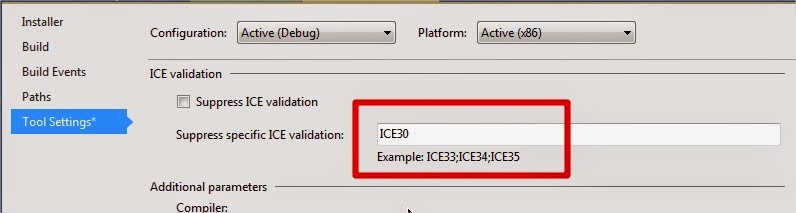
No comments:
Post a Comment